Generate And Copy
Select and review the code you want to generate.
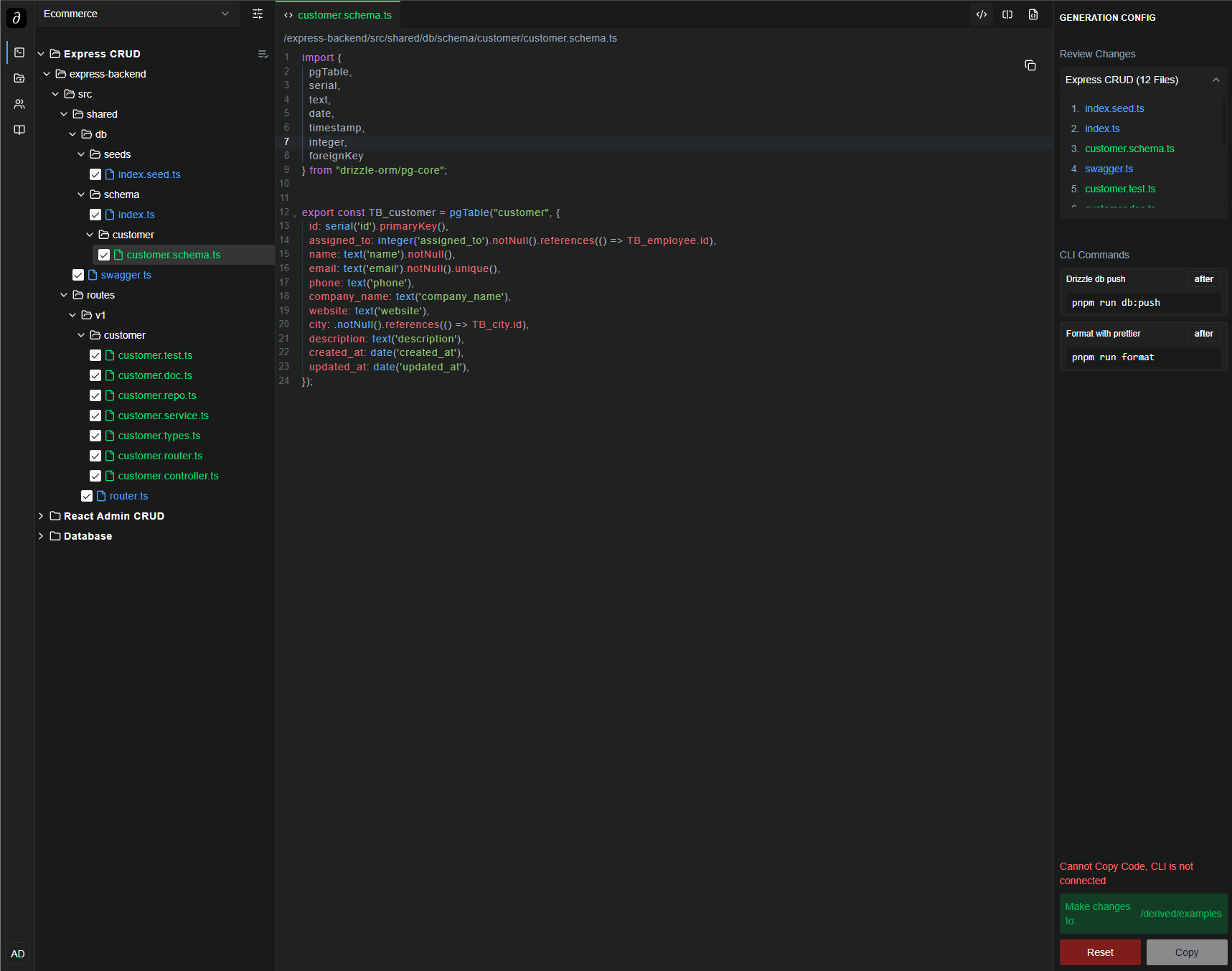
To access the generate section, Go to the Generate tab in the left sidebar.
Once you have created a template, you can now generate code using the template. To do this, you need to select the project and the template that you want to use.
To generate code, you first have to create a template and create a data source.
Select and Review
-
Select project from top left dropdown.
-
You can select all or select specific files to generate.
-
Review the code you want to generate.
-
Toggle CLI command you want to run.
-
Hit generate button. This will copy the generated code to your codebase.